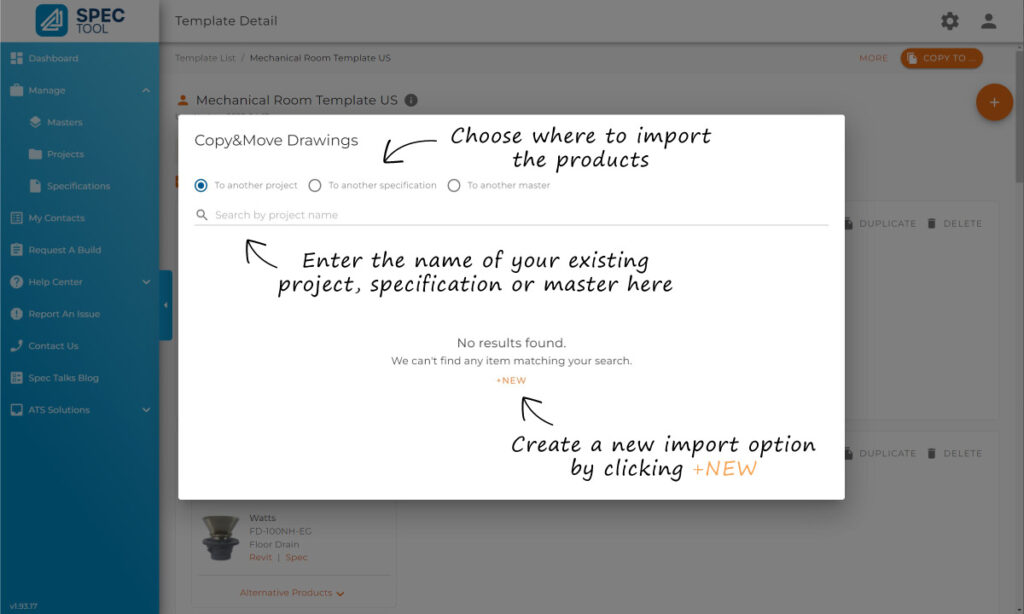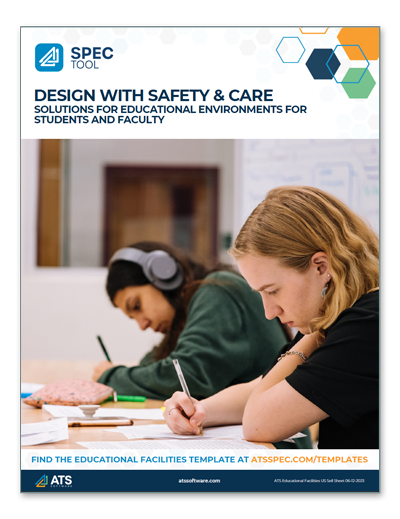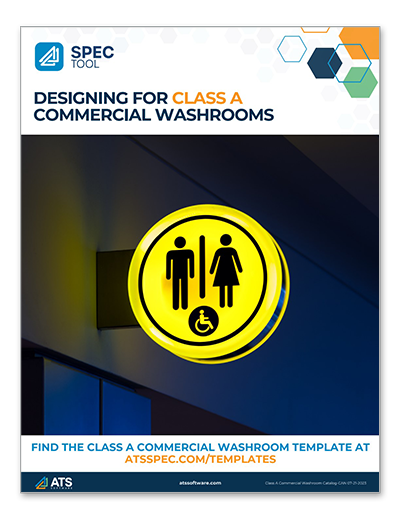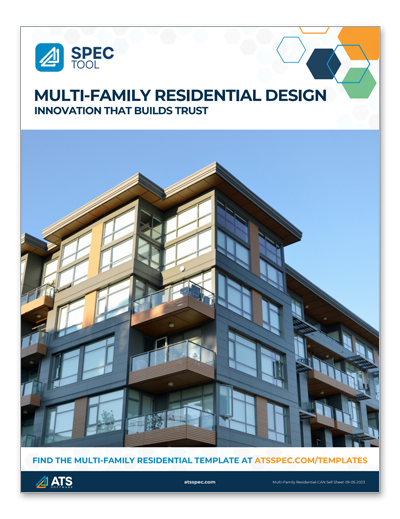UNITED STATES AND CANADIAN MARKETS
READY TO USE SPECIFICATION TEMPLATES
Follow these simple instructions to get started
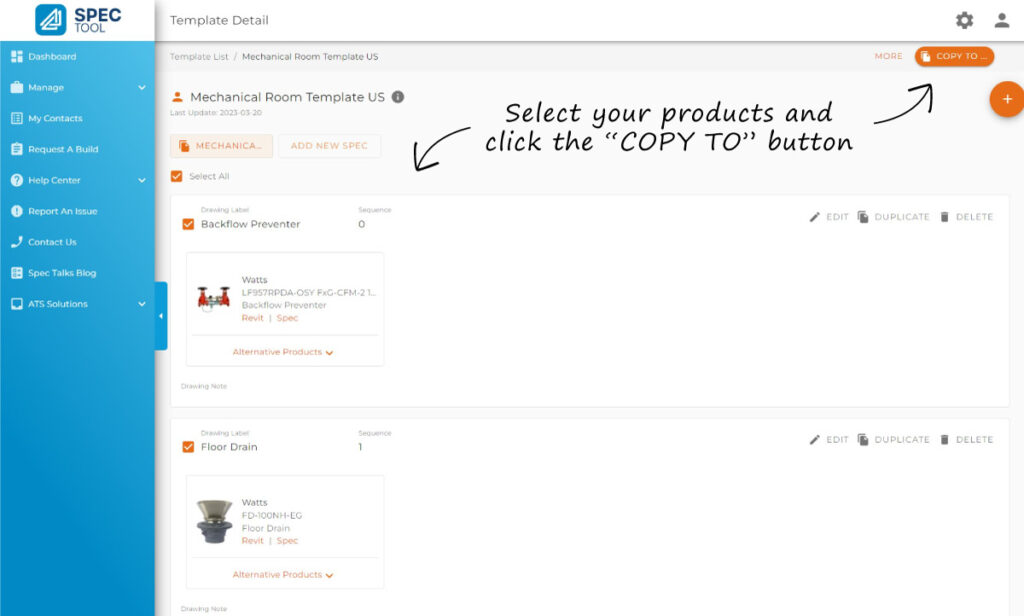
STEP 1
Click the link in the above templates to go to the specification inside ATS SpecTool.
- You will be automatically directed to the template page.
- You can browse all the products we have pre-configured in each of the templates.
- Choose your product options or select all to begin importing into your project.
STEP 2
Import the template into your project
- Click the radio button to select the type of import (Project / Specification / Master).
- Enter the name of the project, specification or the master you are importing to.
- If your project / specification / master does not exist, you can choose to create a new one by clicking the +NEW button.
- Once the import is finished, you can view, add more or make any other edits as you wish.